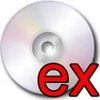Upload your physical CDs' contents to your home computer
Upload your physical CDs' contents to your home computer
Vote: (11 votes)
Program license: Free
Developer: DVDVideoSoft
Version: 5.1.11.1017
Works under: Windows
Vote:
Program license
(11 votes)
Free
Developer
Version
DVDVideoSoft
5.1.11.1017
Works under:
Windows
Simplified Music Conversion with Ease
The Free Audio CD to MP3 Converter is a streamlined software package designed to provide users with a direct and straightforward method of copying audio tracks from CDs to a personal computer without compromising the quality of the original recordings. This tool stands out by offering a fuss-free approach to converting a physical music collection into digital format, enabling a transition to modern playback devices.
User-Friendly Installation and Operation
The installation process of Free Audio CD to MP3 Converter is both swift and uncomplicated, ensuring that even users who are less familiar with software installations can get started quickly. Upon launching the application, the user interface greets you with an intuitive layout. The core functionality revolves around the ability to recognize and list available tracks on an inserted CD, delivering a painless selection process for conversion.
Customizable Output Formats
Flexibility is at the heart of Free Audio CD to MP3 Converter’s design. The program provides users with a variety of output formats beyond the standard MP3 file type. Options include WMA, OGG, and more, catering to the diverse preferences and device compatibility requirements of the user base. These formats are easily selectable from a drop-down menu, which is conveniently located at the lower section of the main window, allowing for quick adjustments to the output settings.
Effortless Conversion Process
Once the tracks and desired output format have been selected, the conversion process itself is a matter of a few clicks. The Free Audio CD to MP3 Converter works to efficiently digitize the chosen audio tracks, maintaining sound integrity and ensuring that the original quality is preserved in the transition to a digital format. After conversion, the files are neatly deposited into the predefined output folder.
Performance and Practicality
The performance of the Free Audio CD to MP3 Converter is commendable. It carries out the conversion task reliably and with reasonable speed, although the actual rate may vary depending on the system specifications and the number of tracks being processed. The software’s practicality becomes evident for those looking to back up or transfer their audio CD collections onto various digital playback systems or devices, bridging the gap between traditional and contemporary music listening experiences.
Pros
- Easy and quick installation process.
- Intuitive interface ideal for novice users.
- Multiple audio formats are supported for conversion.
- Maintains original sound quality after conversion.
- Automatic track listing and easy selection.
Cons
- Conversion speed may vary based on system performance.
- Limited to audio CD formats without support for other disc types.
Overall, the Free Audio CD to MP3 Converter is a capable tool for those seeking a hassle-free solution for digitizing their audio CD collection. Its ease of use and selection of output formats make it a practical choice for everyday conversion needs.